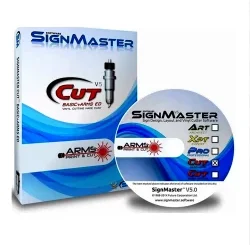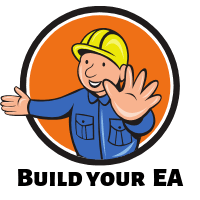Kodak Preps 9.5 (Imposition Software) Download
Download the Kodak Preps 9.5 (Imposition Software) from this link…
Summary
When I first explored Preps, I was amazed by how it handles complex jobs in both digital and conventional print environments. The Software allows you to create precise layouts for bound-work, ganged, and step-and-repeat work, making production faster and more accurate. Its interactive workspace lets you run tasks on the fly while using stored templates for frequently repeated layouts, which really reduces effort and saves time. Preps is an industry-leading solution that supports a variety of content elements and data sources, providing fully-automated imposition with zero-touch workflow, which, in my experience, is a game-changer for press efficiency.
The automation in Preps not only cuts turnaround time but also maximizes press sheet usage and production output. I’ve found that running common file formats through this tool streamlines the process and ensures consistent quality for all jobs. With varying degrees of workflow automation, this solution supports both flat and bound-work layouts, making Preps the go-to software for anyone serious about prepress and imposition efficiency. The combination of accurate imposition, faster print, and reliable delivery makes every press run smoother, and the automated features really support modern production demands.
Managing Jobs with Preps
Working with it in my experience, the software handles both PDF input files and unpopulated or populated jobs seamlessly. It integrates into workflow systems like Prinergy and third-party solutions such as Agfa, ApogeeX, Rampage, Global Graphics, Harlequin, Artwork, Nexus, and TrueFlow. You can manage sheetfed, web, digital, and wide-format press runs for packaging, label, or flexible bag printers, and send the output to PostScript-compatible devices like CTP, imagesetters, or laser printers. This setup supports both standalone environments and integrated production workflows, giving me flexibility for different production needs.
License and Feature Management
Preps 7.0 and later provide a single license type, while earlier versions allowed multiple feature sets. Upgrading from 6.x to 9.x software gave access to previously available Pro license features, including unlimited sheet size, mixed binding styles, assembly view, web growth compensation, multiple products and parts, and JDF input. It also supports auto signature matching (ASM), auto signature creation (ASC), and AutoGang for semiautomation. I personally rely on hot folders for full automation within a floating Preps license integrated in Prinergy Workflow or Kodak Prinergy Evo Workflow.
Press Runs and Page Management
In Pages view, you can collect, define, and adjust PDF content, trim boxes, reposition, scale, or rotate pages. The Press Runs view allows you to create, edit, and preview sheetfed or multiweb runs, manage stock, media, marks, and layout for each sheet. Using the Assembly view, I plan binding assemblies, handle multiple products and parts, autogenerate press runs, and ensure accurate production. These interactive workspaces and supporting panes make complex jobs manageable, even when dealing with single-product or single-part jobs.
Automation and Productivity
Preps excels at automation, using tools like AutoGang, manual import, APA, and automated page assignment. The software reduces turnaround time, maximizes press sheet usage, and ensures accurate output. With fully-automated impositions, it supports dynamic updates, interactive editing, and custom tiling. Features like Fold Pattern resources, shingling, bottling, and stock management allow for efficient production planning. From personal experience, these automated functions save significant time in prepress operations.
User Interface and Tools
The user interface offers Drag-and-drop functionality, toolbars, keyboard shortcuts, and context menus. Triangle icons, adjustable dividers, horizontal and vertical rulers, and guides help align objects and measure content accurately. Menus, dialog boxes, and help menus provide quick access to information, demonstration movies, and resource management, which I find extremely helpful for complex workflows.
Workflow Integration
It integrates smoothly into downstream systems, allowing populated or unpopulated jobs to be refined, imposed, proofed, and printed. Layouts and PDF output can be sent to other systems for final proofing or plate production. Different features, such as hot folders or manual import, adapt to various workflow requirements and production complexities.
Preps Templates and Utilities
The Preps Template Migration Utility, dynamic tabs, and updated views help manage jobs, press runs, and product assemblies efficiently. You can plan, autogenerate, and adjust layouts interactively, making multi-product production easier. I personally rely on these tools to maintain consistency and reduce errors across multiple jobs, ensuring smooth prepress operation.
Job and Output Management
Working with it in my experience, the software handles both PDF and JDF output files for every Job efficiently. The profile system allows storing independent and custom folders with settings, making it easier to reuse layouts and patterns across similar jobs. Whether managing Substrate, press runs, or folding options, it provides control over marks, Shingle, and Bottling processes, ensuring accurate printing every time.
Custom Fold Patterns
I often use Custom Fold Patterns to create independent sections in Job layouts. With SmartMark, it’s possible to place marks precisely on press runs and restrict printing to certain areas of the Job layout. This is especially useful when combining AutoShingling and Bottling rules, allowing a mix of independent and automated processes while maintaining full control over Substrate usage.
CIP3 and Automation
Preps integrates CIP3 cutting data seamlessly, and the folders support Auto generation of output for multiple Job types. The system allows automated folding, Shingle, and Bottling calculations while keeping track of it patterns and Substrate properties. Using it this way minimizes errors and maximizes efficiency in multi-web or complex Job layouts.
Layout Customization
The software makes layout customization simple. You can edit Independent pages within Custom Fold Patterns, adjust Substrate properties, and apply SmartMark or AutoShingling rules to precise Job sections. All folders and files are organized to allow smooth switching between multiple Job configurations, which is vital in production environments where time and accuracy are critical.
Practical Use and Experience
From my hands-on work, Preps excels at managing Job output, folders, and profiles while integrating CIP3, PDF, and JDF processes. The combination of Custom patterns, SmartMark, Shingle, and Bottling makes the software flexible for varied production tasks. Every Job benefits from stored folders and settings, and Preps ensures the final output is consistent, accurate, and efficient.
If you want to Purchase KeyGen Activator / Cracked Version /License Key
Contact Us on our Telegram ID :
Join Us For Update Telegram Group :
Join Us For Updated WhatsApp group:
Crack Software Policies & Rules:
You Can test through AnyDesk before Buying,
And When You Are Satisfied, Then Buy It.
Lifetime Activation, Unlimited PCs/Users.