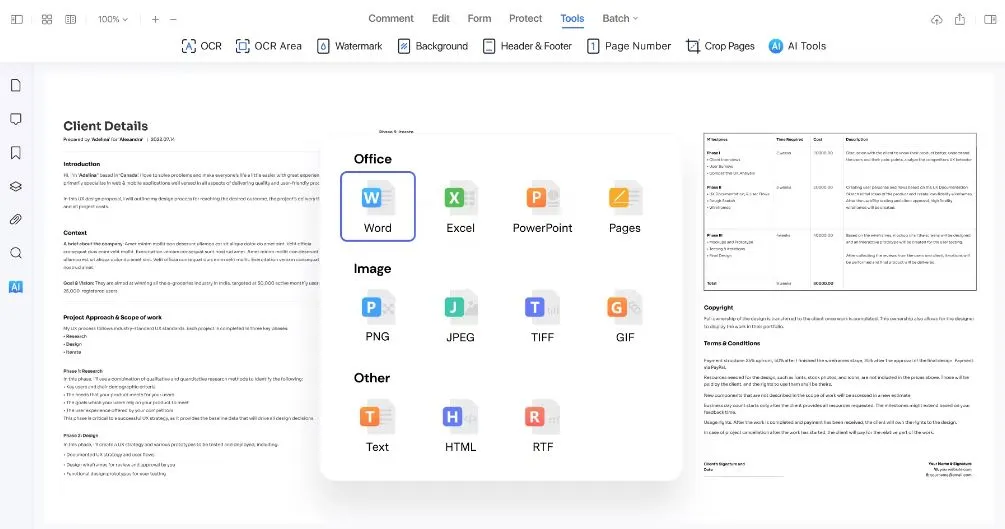Wondershare PDF Element Pro In today’s digital age, managing documents efficiently is paramount for individuals and businesses alike.
Among the plethora of document formats, PDF (Portable Document Format) stands out as one of the most widely used due to its compatibility and security features.
To cater to the diverse needs of users dealing with PDF documents, Wondershare introduces PDF Element Pro Software, a comprehensive solution for PDF management, editing, and conversion.
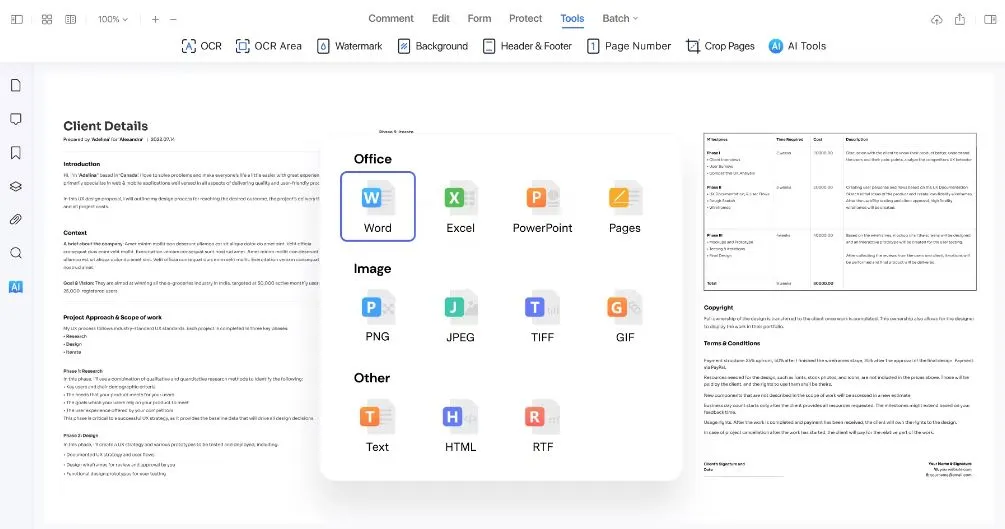
Understanding PDF Element Pro: A Multifaceted Tool
Wondershare PDF Element Pro is a feature-rich software designed to streamline the handling of PDF documents.
Whether you’re a student, professional, or business owner, this versatile tool offers an array of functionalities to simplify your workflow.
From basic PDF viewing and editing to advanced tasks such as OCR (Optical Character Recognition) and form creation, PDF Element Pro caters to a wide spectrum of user requirements.
Key Features and Benefits
1. Intuitive User Interface:
PDF Element Pro boasts a user-friendly interface, making it accessible to both novice and experienced users. The intuitive layout and navigation options ensure seamless interaction, allowing users to perform tasks efficiently without extensive training.
2. Comprehensive Editing Tools:
One of the standout features of PDF Element Pro is its extensive editing capabilities. Users can easily modify text, images, and other elements within PDF documents, eliminating the need for multiple software programs.
Whether it’s adding annotations, highlighting text, or inserting/deleting pages, PDF Element Pro empowers users to customize their documents with ease.
3. OCR Technology:
For users dealing with scanned documents or images containing text, PDF Element Pro’s OCR technology proves to be invaluable. By converting scanned documents into editable and searchable text, OCR functionality enhances productivity and accelerates document processing tasks.
4. Form Creation and Management:
Creating and managing forms is a breeze with PDF Element Pro. Whether you need to design interactive forms for surveys, applications, or feedback collection, this software provides a plethora of tools to streamline the process.
Users can add form fields, validate input, and customize form layouts effortlessly.
5. Seamless Collaboration:
Collaboration is simplified with PDF Element Pro’s cloud integration and sharing options. Users can seamlessly collaborate on documents in real time, facilitating efficient teamwork and ensuring everyone stays on the same page.
6. Secure Document Handling:
Security is paramount when dealing with sensitive information, and PDF Element Pro offers robust features to safeguard your documents.
From password protection and encryption to redaction and digital signatures, users can trust PDF Element Pro to keep their data secure.
Conclusion: Empowering Document Management
In conclusion, Wondershare PDF Element Pro Software emerges as a versatile solution for individuals and businesses seeking efficient PDF management and editing capabilities.
With its intuitive interface, comprehensive feature set, and robust security measures, PDF Element Pro streamlines document workflows and enhances productivity.
Whether you’re a student aiming to annotate lecture notes, a professional editing contract, or a business owner streamlining document processes, PDF Element Pro proves to be an indispensable tool in your arsenal.
Experience the power of seamless PDF management with Wondershare PDF Element Pro today.