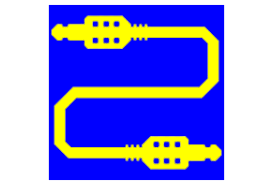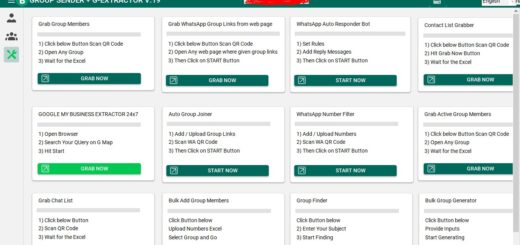Virtual Audio Cable 4.70 Download
Virtual Audio Cable 4.70 Download
Virtual Audio Cable (VAC) software is a powerful tool for routing audio between different applications on your computer.
It functions as a virtual audio device, allowing you to transfer audio streams from one application to another without the need for physical cables or complex hardware setups.
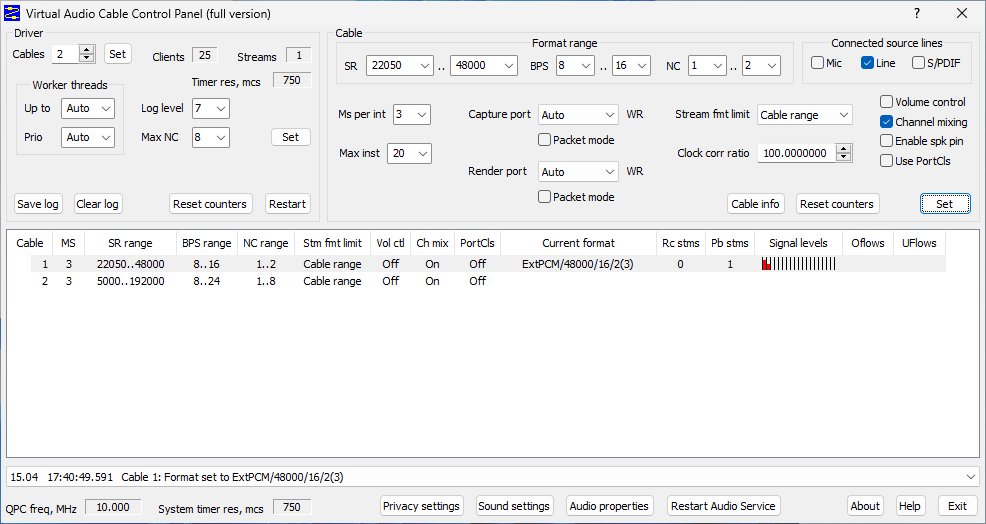
What is Virtual Audio Cable Software?
Virtual Audio Cable software creates virtual audio devices on your system, which act as endpoints for audio input and output. These virtual devices can be used to route audio signals between various software applications, enabling advanced audio configurations and workflows.
How Virtual Audio Cable Works
At its core, VAC installs virtual audio drivers that mimic physical audio devices. When an application sends audio to a VAC output, it appears as input to another application that is configured to receive audio from the corresponding VAC input.
Benefits of Using Virtual Audio Cable
- Flexibility: VAC offers unparalleled flexibility in managing audio streams, making it ideal for various professional and personal uses.
- Quality: Since VAC routes audio digitally, there is no degradation in sound quality.
- Compatibility: It works with virtually any audio software, from simple media players to professional DAWs and broadcasting tools.
Key Features of Virtual Audio Cable
Virtual Audio Cable comes with a range of features designed to meet the needs of audio professionals and enthusiasts alike.
Multiple Virtual Cables
VAC allows the creation of multiple virtual audio cables, each acting as an independent audio pathway. This means you can route different audio streams simultaneously without interference, providing a robust solution for complex audio routing requirements.
High Audio Quality
VAC supports high-definition audio formats, ensuring that the audio transferred between applications maintains its original quality. This is crucial for professional audio work where clarity and fidelity are paramount.
Low Latency
One of the critical aspects of audio routing is latency. VAC is designed to offer low-latency performance, which is essential for real-time applications such as live broadcasting, gaming, and audio production.
Volume Control
VAC includes built-in volume control features, allowing you to adjust the audio levels of your virtual cables directly within the software. This is useful for balancing audio levels between different applications.
Setting Up Virtual Audio Cable
Setting up a Virtual Audio Cable is straightforward but requires careful attention to detail to ensure proper operation.
Installation
- Download the Software: Obtain the latest version of Virtual Audio Cable from the official website or a trusted distributor.
- Run the Installer: Follow the on-screen instructions to install the software. You may need administrative privileges to complete the installation.
- Configure Virtual Cables: After installation, open the VAC Control Panel to configure your virtual cables. You can create new cables, adjust their properties, and set up routing paths.
Configuring Applications
Once the virtual cables are set up, you need to configure your audio applications to use them.
- Select Virtual Cables in Audio Settings: In the audio settings of your applications, select the VAC virtual cables as the input or output devices.
- Adjust Audio Routing: Depending on your workflow, you may need to adjust the routing paths in your applications to ensure audio flows correctly from one program to another.
Common Configurations
- Recording System Audio: Route system audio to a recording application by setting the system audio output to a VAC output and the recording application input to the corresponding VAC input.
- Live Streaming: Combine microphone and system audio into a single stream by routing both sources to a VAC cable, then selecting that cable as the input in your streaming software.
Conclusion
Virtual Audio Cable software is an indispensable tool for anyone involved in audio work, offering flexibility, high-quality audio routing, and a range of features that cater to both beginners and advanced users.
By understanding its capabilities and configurations, you can unlock new possibilities in audio production, broadcasting, gaming, and more.
Our Paid Service
If you want to Purchase Cracked Version / KeyGen Activator /License Key
Contact Us on our Telegram ID :
For more information visit us at TeamArmaan.CoM
Crack Software Policies & Rules:
Lifetime Activation, Unlimited PCs/Users,
You Can test through AnyDesk before Buying,
And When You Are Satisfied, Then Buy It.
You can download the Virtual Audio Cable 4.70 Download from the link below…