SyncPlay – Disparo a Voz do Brasil Download
SyncPlay – Disparo a Voz do Brasil Download
SyncPlay is a revolutionary software that enhances the movie-watching experience by allowing multiple users to sync video playback over the internet.
Whether you’re watching with friends or participating in a virtual movie night, SyncPlay ensures everyone stays in sync, creating a seamless and shared viewing experience.
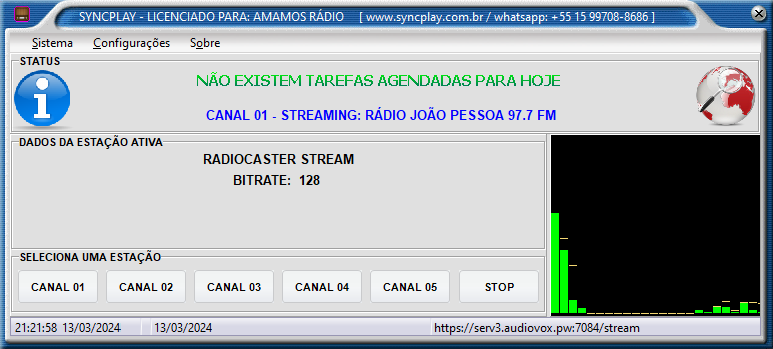
What is SyncPlay?
SyncPlay is an open-source application designed to synchronize video playback across multiple devices over the internet. It is particularly useful for watching movies, TV shows, or any video content with friends or family who are not physically present.
How Does SyncPlay Work?
SyncPlay operates by connecting users to a common server where the state of the video (playing, paused, time position) is shared among all participants.
When one user pauses, fast-forwards, or rewinds the video, the same action is mirrored across all connected devices.
Setting Up SyncPlay
Setting up SyncPlay is straightforward. Below is a step-by-step guide to getting started with SyncPlay on your device.
Step 1: Download and Install
First, download the SyncPlay software from the official SyncPlay website. The software is available for Windows, macOS, and Linux. Choose the appropriate version for your operating system and follow the installation instructions.
Step 2: Install a Compatible Media Player
SyncPlay requires a compatible media player to function. Download and install one of the supported media players such as VLC, MPC-HC, MPV, or mplayer2. VLC is the most popular choice due to its robust features and widespread use.
Step 3: Launch SyncPlay
Once SyncPlay and your preferred media player are installed, launch SyncPlay. You will be prompted to configure your settings, including selecting your media player and entering a server address.
Step 4: Configure the Server and Room
SyncPlay connects users via servers and rooms. You can choose to connect to a public server or set up a private server for added security and privacy. Enter a server address and specify a room name. The room name is used to group users who want to watch the same video together.
Step 5: Load Your Video
After configuring the server and room, load the video file you want to watch. SyncPlay will automatically synchronize playback among all users in the same room.
Features of SyncPlay
SyncPlay offers a range of features designed to enhance the synchronized viewing experience. Here are some of the key features:
Cross-Platform Compatibility
SyncPlay is compatible with Windows, macOS, and Linux, ensuring that users on different operating systems can watch together without compatibility issues.
Support for Multiple Media Players
SyncPlay supports several popular media players, including VLC, MPC-HC, MPV, and mplayer2. This flexibility allows users to choose their preferred player while still being able to synchronize playback.
Public and Private Servers
Users can connect to public servers to join other SyncPlay users or set up private servers for secure, private viewing sessions. This feature is particularly useful for families and groups of friends who want to maintain privacy.
Chat Functionality
SyncPlay includes a built-in chat function, allowing users to communicate while watching. This feature enhances the social aspect of watching videos together, making it easy to share reactions and comments in real time.
Synchronization Controls
SyncPlay offers robust synchronization controls, ensuring that playback remains synchronized even if network issues arise. Users can pause, play, rewind, or fast-forward, and these actions are mirrored across all devices in the room.
Password Protection
Rooms can be password-protected, providing an additional layer of security. This feature ensures that only invited users can join the viewing session.
Benefits of Using SyncPlay
Using SyncPlay provides several advantages, especially in an era where remote interactions have become more prevalent.
Enhanced Social Experience
SyncPlay brings people together, allowing friends and family to share the movie-watching experience regardless of physical distance. This enhances social bonds and provides a way to stay connected.
Ease of Use
SyncPlay’s intuitive interface and straightforward setup process make it accessible to users of all technical skill levels. The software handles synchronization seamlessly, requiring minimal user intervention once set up.
Flexibility
With support for multiple operating systems and media players, SyncPlay offers great flexibility. Users are not restricted to a single platform or player, making it convenient for diverse groups.
Privacy and Security
SyncPlay’s private server and password protection features ensure that your viewing sessions remain secure. This is particularly important for those who value their privacy.
Conclusion
SyncPlay is a powerful tool that revolutionizes the way we watch videos with others remotely. Its cross-platform compatibility, support for multiple media players, and robust synchronization features make it an essential tool for anyone looking to share a movie night with friends and family, no matter where they are.
Our Paid Service
If you want to Purchase Cracked Version / KeyGen Activator /License Key
Contact Us on our Telegram ID :
For more information visit us at TeamArmaan.CoM
Crack Software Policies & Rules:
Lifetime Activation, Unlimited PCs/Users,
You Can test through AnyDesk before Buying,
And When You Are Satisfied, Then Buy It.
You can download the SyncPlay – Disparo a Voz do Brasil Download from the link below…



